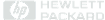Please Read These Rules Carefully, You must follow these rules!
- You are only allowed to use 20-30TB bandwidth per month!
- You cannot use more than 50% CPU on Encoding RDP continuously! You need to rest after Encoding for 1-2 hours continuously!
- Dont Rar/Unrar More than one file at one time!!
- Dont Download more than 5GB files on IDM/Mipony/Jdownloader Or anyother downloading tool you are using in your Account.For Example Your are downloading a file of 4.5GB or 5 x 1GB Files via your Download manager then dont Put anyother download in your Download Manager until the one you started was completed.
- Same with torrents if you are downloading a torrent size of 5GB or More than 5GB then use only one torrent to download/Seed, Dont Put Much Heavier Torrents like 50GB or 100GB if these torrents founded then your Account would be Disabled.
- Dont Upload/Seed Public Torrents, If any user found Uploading/Seeding a Public Torrent then Account will be terminated As soon as we found it.
- Good Practice don't use Multi-threading For example your are extracting 5GB of file and at the same time you are downloading from IDM, And in the same time you are uploading via zoom or via Ftp. These Things cause server to respond Slow or Too Long.
- Dont Use C Drive if any of your files Will be Found at C drive will be deleted . So please double check you are using your Own drive than C drive.
- Change your IDM (Internet Download Managner) temporary files directory from C:\Users\Username\AppData\Roaming\IDM to your allotted/assigned drive.
- Do not use C:\ drive for any program temporary/cache files.
- Only One Encode at a time is allowed on Encoding RDP, if found doing more than One Encode then Account will be Suspended.
- Be friendly with server don't Annoy other users by using any abusive activity on server if you abuse resources, other users including you will be affected Then No one can use RDP smoothly.
- Please understand that meaning of Unlimited Bandwidth is always use under fair Usage Policy that means under Shared RDP one user can't use Bandwidth 24/7/365, If we see you are using Bandwidth 24/7/365 then consider it as server abuse and your account can be suspended or terminated any-time due to nature of your bandwidth violation!