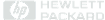We'll show you how to enable PHP-imap support for PHP 5 in Directadmin:
1) Make sure you have pam-devel and rpm-build installed:
# yum -y install pam-devel rpm-build
2) Get the imap-file to rebuild
# cd /root
# wget http://dl.atrpms.net/src/el6-i386/atrpms/stable/uw-imap-2007e-8.src.rpm
3) Build the packages
# rpmbuild --rebuild uw-imap-2007e-8.src.rpm
4) Enter the directory to install the files
# cd /root/rpmbuild/RPMS/x86_64/ # rpm -ivh uw-imap-static-2007e-8.el6.x86_64.rpm uw-imap-devel-2007e-8.el6.x86_64.rpm libc-client-2007e-8.el6.x86_64.rpm
5) Edit the directadmin custombuild config file
# nano -w /usr/local/directadmin/custombuild/configure/ap2/configure.php5
add these entries:
--with-imap \
--with-imap-ssl \
6) Recompile PHP via Directadmin custombuild
# cd /usr/local/directadmin/custombuild
# ./build php n
6a) If you get an error message: "configure: error: Cannot find imap library (libc-client.a). Please check your c-client installation."
Create a symbolic link to fix it:
# ln -s /usr/lib64/libc-client.a /usr/lib/libc-client.a
Then recompile PHP again:
# ./build php n
That's it, PHP is now compiled with IMAP support! You can verify it via:
# php -m